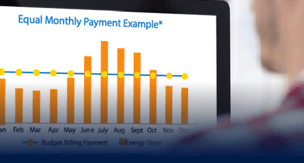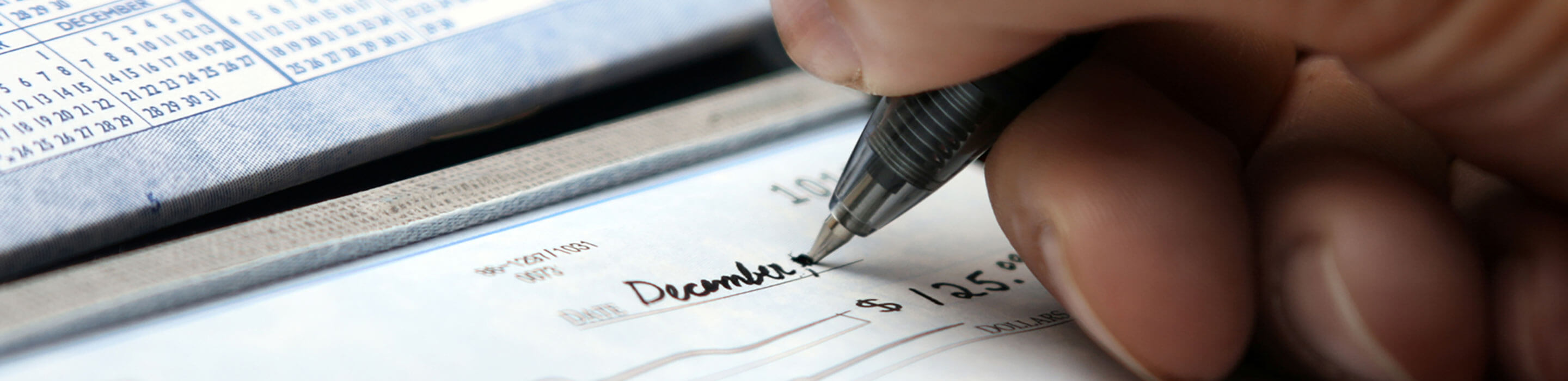
Pay by checking or savings account
We offer free and low-cost ways to pay your bill with your U.S. checking or savings account.
My Account (free)
All customers now can make easy and secure one-time payments for free with their checking or savings account using My Account on uesaz.com.
My Account provides secure, free access to your account information and related services. Your information is kept private and encrypted. Your login and password ensure that only you can access or update your information.
UES mobile app (free)
Use your checking or savings account to make free payments with our mobile app for Apple and Android devices.
The UES mobile app makes it easier than ever to keep up to date on your account. In addition to paying your bill, you can use the app to review your energy usage, learn about and report a power outage, find energy-saving tips, learn about programs that can help you save energy and connect with our social media sites. Download the UES mobile app for free on the App StoreOpens the link in a new window or Google PlayOpens the link in a new window.
Other ways to pay
Please choose the county where you would like to make a payment.
Online (convenience fee)
If you’re not enrolled in My Account, you can make a one-time online payment for a convenience fee of $1.95.
Gas Customers
Pay now for a fee with KUBRA EZ-PAYExternal Website. Opens New Window
Electric Customers
Pay now for a fee with KUBRA EZ-PAYExternal Website. Opens New Window
Phone (convenience fee)
To pay your gas bill by phone, call 1-800-284-9730one eight zero zero two eight four nine seven three zero.
To pay your electric bill by phone, call 1-800-285-4960one eight zero zero two eight five four nine six zero.
Be ready to enter the following information:
- Account number
- Billing zip code
- Bank account and routing number
A $1.95 convenience fee will apply.
Mail (postage required)
When paying by mail, please do not submit cash. We only accept checks drawn from a U.S. bank or domestic money orders.
View instructions on how to pay by mail
Pay by drop box (free)
Courtesy payment drop boxes are located throughout our Northern Arizona service territory for your convenience.
When paying at a drop box location, submit a check drawn from a U.S. bank or a domestic money order only – no cash, please.
Online (convenience fee)
If you’re not enrolled in My Account, you can make a one-time online payment for a convenience fee of $1.95.
Gas Customers
Pay now for a fee with KUBRA EZ-PAYExternal Website. Opens New Window
Electric Customers
Pay now for a fee with KUBRA EZ-PAYExternal Website. Opens New Window
Phone (convenience fee)
To pay your gas bill by phone, call 1-800-284-9730one eight zero zero two eight four nine seven three zero.
To pay your electric bill by phone, call 1-800-285-4960one eight zero zero two eight five four nine six zero.
Be ready to enter the following information:
- Account number
- Billing zip code
- Bank account and routing number
A $1.95 convenience fee will apply.
When paying by mail, please do not submit cash. We only accept checks drawn from a U.S. bank or domestic money orders.
Online (convenience fee)
If you’re not enrolled in My Account, you can make a one-time online payment for a convenience fee of $1.95.
Gas Customers
Pay now for a fee with KUBRA EZ-PAYExternal Website. Opens New Window
Electric Customers
Pay now for a fee with KUBRA EZ-PAYExternal Website. Opens New Window
Phone (convenience fee)
To pay your gas bill by phone, call 1-800-284-9730one eight zero zero two eight four nine seven three zero.
To pay your electric bill by phone, call 1-800-285-4960one eight zero zero two eight five four nine six zero.
Be ready to enter the following information:
- Account number
- Billing zip code
- Bank account and routing number
A $1.95 convenience fee will apply.
Mail (postage required)
When paying by mail, please do not submit cash. We only accept checks drawn from a U.S. bank or domestic money orders.
View instructions on how to pay by mail
Pay by drop box (free)
Courtesy payment drop boxes are located throughout our Northern Arizona service territory for your convenience.
When paying at a drop box location, submit a check drawn from a U.S. bank or a domestic money order only – no cash, please.
Online (convenience fee)
If you’re not enrolled in My Account, you can make a one-time online payment for a convenience fee of $1.95.
Gas Customers
Pay now for a fee with KUBRA EZ-PAYExternal Website. Opens New Window
Electric Customers
Pay now for a fee with KUBRA EZ-PAYExternal Website. Opens New Window
Phone (convenience fee)
To pay your gas bill by phone, call 1-800-284-9730one eight zero zero two eight four nine seven three zero.
To pay your electric bill by phone, call 1-800-285-4960one eight zero zero two eight five four nine six zero.
Be ready to enter the following information:
- Account number
- Billing zip code
- Bank account and routing number
A $1.95 convenience fee will apply.
Mail (postage required)
When paying by mail, please do not submit cash. We only accept checks drawn from a U.S. bank or domestic money orders.
View instructions on how to pay by mail
Pay by drop box (free)
Courtesy payment drop boxes are located throughout our Northern Arizona service territory for your convenience.
When paying at a drop box location, submit a check drawn from a U.S. bank or a domestic money order only – no cash, please.
Online (convenience fee)
If you’re not enrolled in My Account, you can make a one-time online payment for a convenience fee of $1.95.
Gas Customers
Pay now for a fee with KUBRA EZ-PAYExternal Website. Opens New Window
Electric Customers
Pay now for a fee with KUBRA EZ-PAYExternal Website. Opens New Window
Phone (convenience fee)
To pay your gas bill by phone, call 1-800-284-9730one eight zero zero two eight four nine seven three zero.
To pay your electric bill by phone, call 1-800-285-4960one eight zero zero two eight five four nine six zero.
Be ready to enter the following information:
- Account number
- Billing zip code
- Bank account and routing number
A $1.95 convenience fee will apply.
Mail (postage required)
When paying by mail, please do not submit cash. We only accept checks drawn from a U.S. bank or domestic money orders.
View instructions on how to pay by mail
Pay by drop box (free)
Courtesy payment drop boxes are located throughout our Northern Arizona service territory for your convenience.
When paying at a drop box location, submit a check drawn from a U.S. bank or a domestic money order only – no cash, please.
Online (convenience fee)
If you’re not enrolled in My Account, you can make a one-time online payment for a convenience fee of $1.95.
Gas Customers
Pay now for a fee with KUBRA EZ-PAYExternal Website. Opens New Window
Electric Customers
Pay now for a fee with KUBRA EZ-PAYExternal Website. Opens New Window
Phone (convenience fee)
To pay your gas bill by phone, call 1-800-284-9730one eight zero zero two eight four nine seven three zero.
To pay your electric bill by phone, call 1-800-285-4960one eight zero zero two eight five four nine six zero.
Be ready to enter the following information:
- Account number
- Billing zip code
- Bank account and routing number
A $1.95 convenience fee will apply.
Mail (postage required)
When paying by mail, please do not submit cash. We only accept checks drawn from a U.S. bank or domestic money orders.
View instructions on how to pay by mail
Nogales Payment Counter (free)
UniSource will be closing our walk-up payment counter at 1741 N. Grand Avenue on July 31, 2024. This change will help us focus our resources on safe, reliable and affordable service and faster, more efficient customer support, particularly as customer traffic at the payment counter has declined by about 85 percent over the past several years.
Until then, customers can pay their gas and electric bills with cash, personal checks or money orders at no additional charge at the payment window. The counter will remain open between 8 a.m. and noon on weekdays throughout July as an additional accommodation for customers who are transitioning to other payment options. The pay counter will permanently close July 31.
Online (convenience fee)
If you’re not enrolled in My Account, you can make a one-time online payment for a convenience fee of $1.95.
Gas Customers
Pay now for a fee with KUBRA EZ-PAYExternal Website. Opens New Window
Electric Customers
Pay now for a fee with KUBRA EZ-PAYExternal Website. Opens New Window
Phone (convenience fee)
To pay your gas bill by phone, call 1-800-284-9730one eight zero zero two eight four nine seven three zero.
To pay your electric bill by phone, call 1-800-285-4960one eight zero zero two eight five four nine six zero.
Be ready to enter the following information:
- Account number
- Billing zip code
- Bank account and routing number
A $1.95 convenience fee will apply.
Mail (postage required)
When paying by mail, please do not submit cash. We only accept checks drawn from a U.S. bank or domestic money orders.
View instructions on how to pay by mail
Pay by drop box (free)
Courtesy payment drop boxes are located throughout our Northern Arizona service territory for your convenience.
When paying at a drop box location, submit a check drawn from a U.S. bank or a domestic money order only – no cash, please.